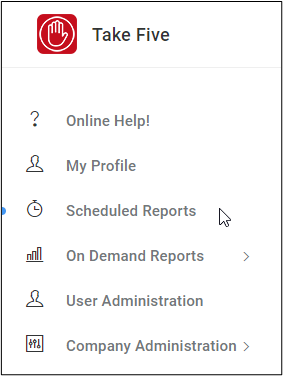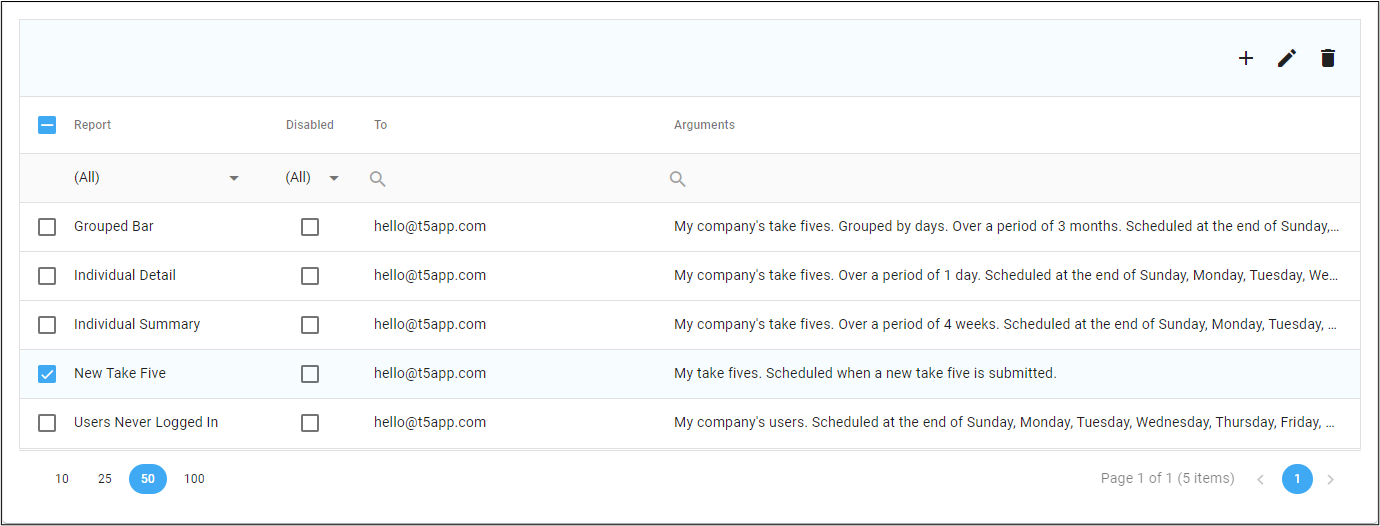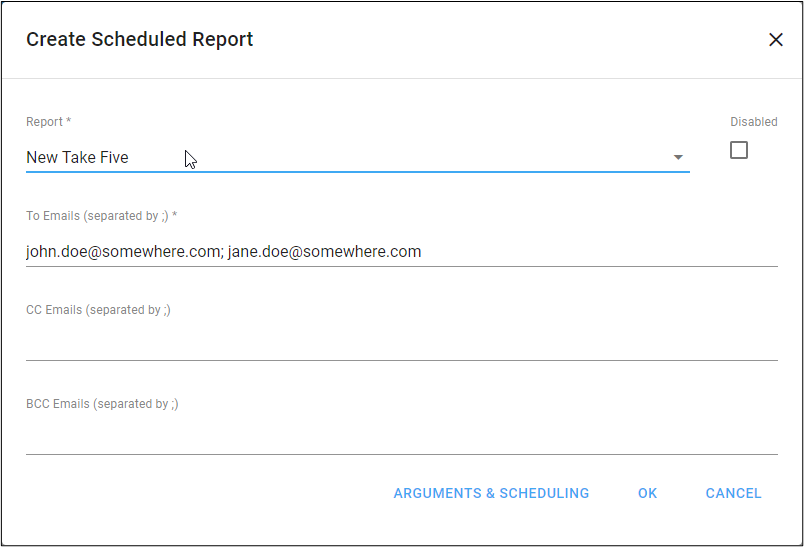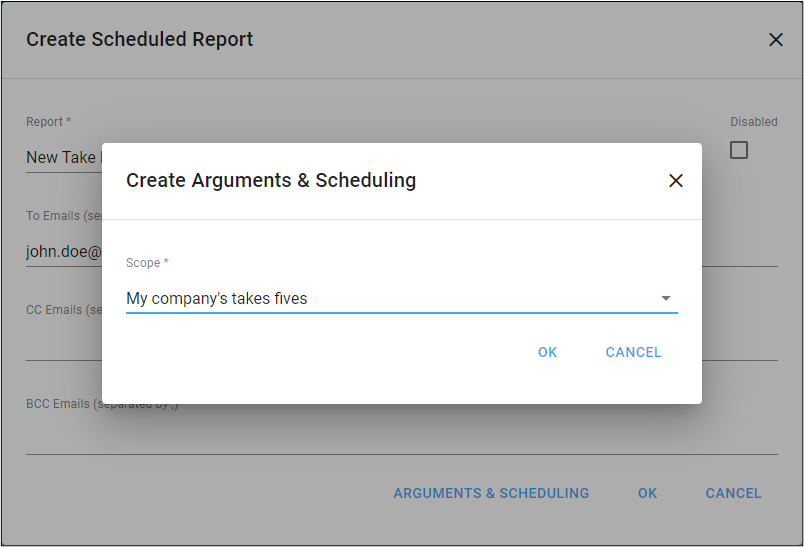Receiving an email when a new take five is submitted
- Click the 'Scheduled Reports' menu item.
- Use the options in the toolbar to create a new scheduled report.
- Select the report to be a 'New Take Five' report.
- Enter the recipient email address(es).
- Click 'Arguments & Scheduling' to define what new take fives should be emailed when they are submitted.