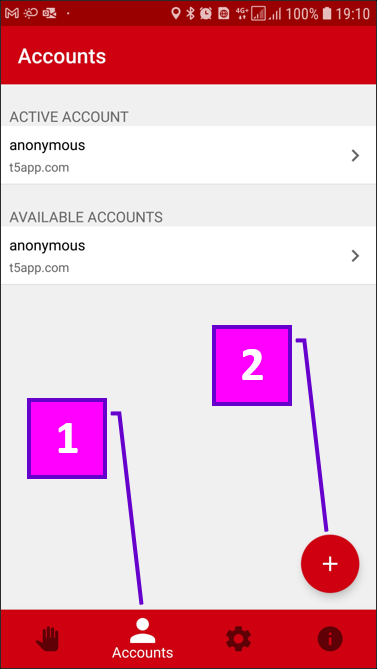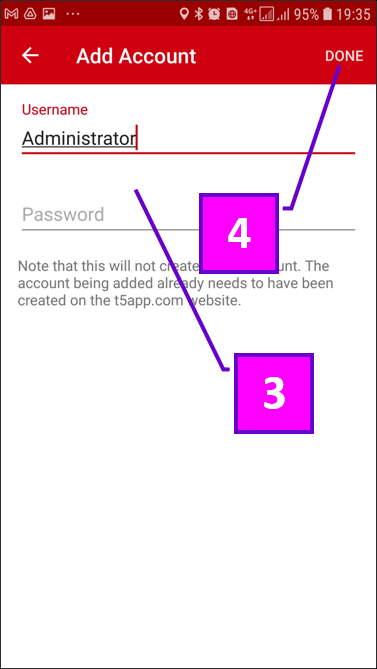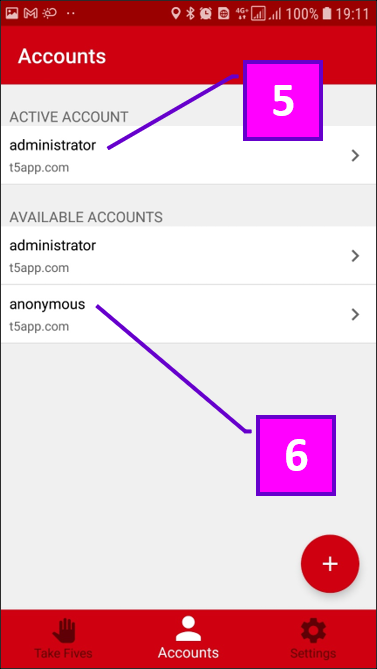Logging into the mobile app
For submitted take 5s to be associated with your company each user must be logged into the mobile app with their account.
If users continue to use the anonymous account, that comes with the app when it is first installed, any take 5s they submit will not be associated with your company.
- Click the 'Accounts' tab.
- Click the 'Add' button.
- Enter the username and password.
- Click 'Done'.
- The added account will automatically become the active account.
- If it is not going to be used, the default anonymous account can now be deleted from the list of available accounts by swiping left.
The iPhone mobile app.

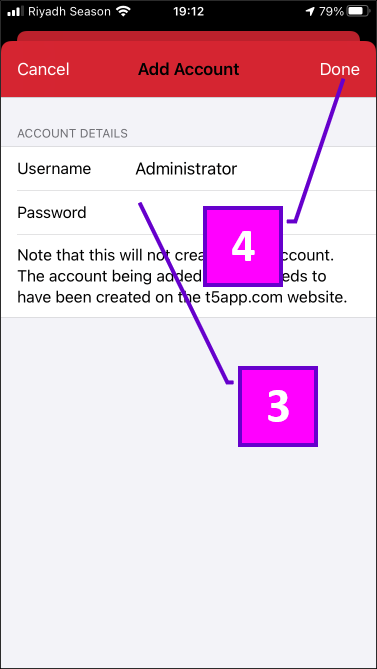
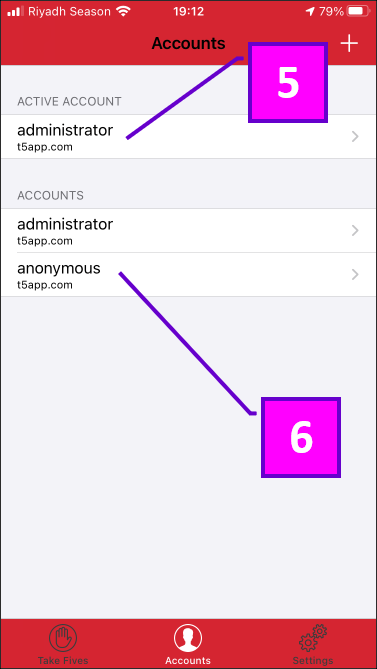
The Android mobile app.