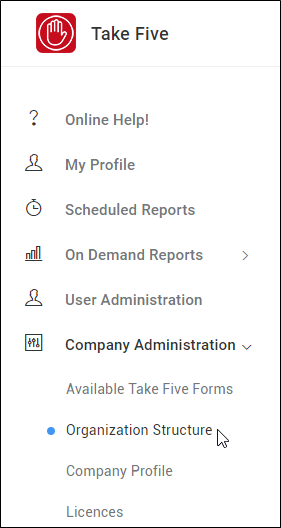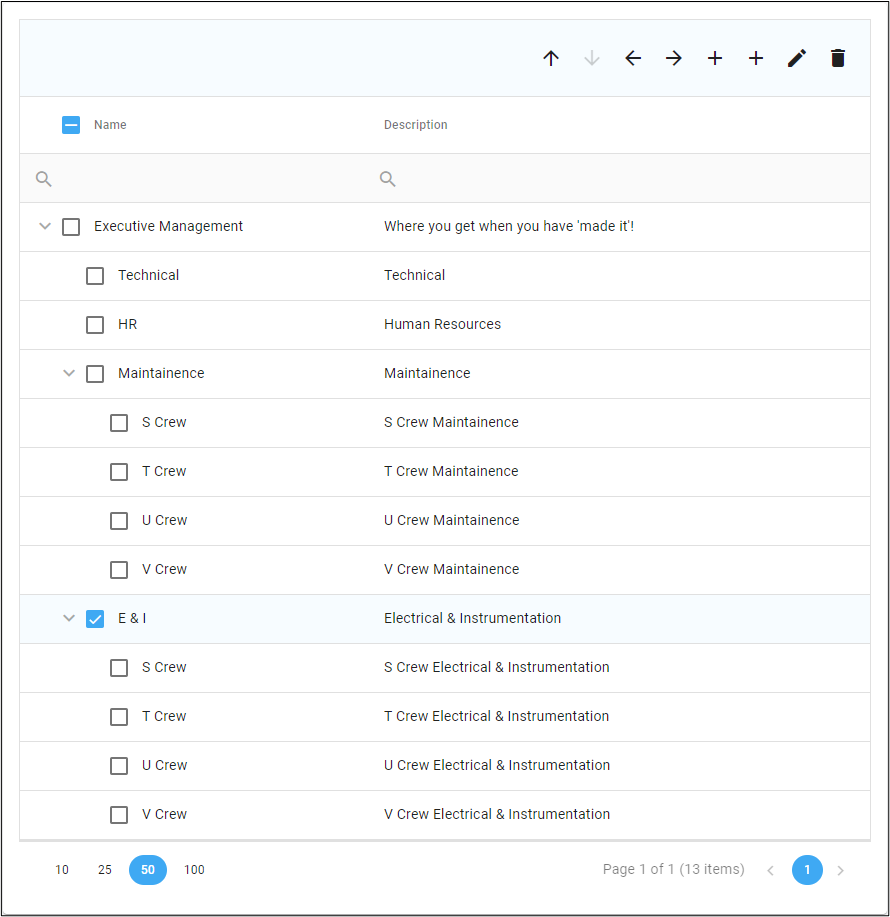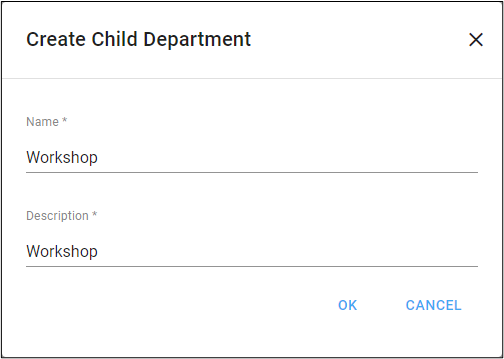Setting up an organization structure
- Click the 'Organization Structure' menu item.
- Tick the checkbox to select the department(s) on which actions will be performed.
- Use the options in the toolbar to create, update, and delete departments.
An account with Administrator privileges can modify the entire organization structure, and manage users in the entire organization structure.
An account with Supervisor privileges cannot modify any part of the organization structure, but can manage users in any part of the organization structure to which they belong.
An account with User privileges cannot modify any part of the organization structure, and cannot manage users.